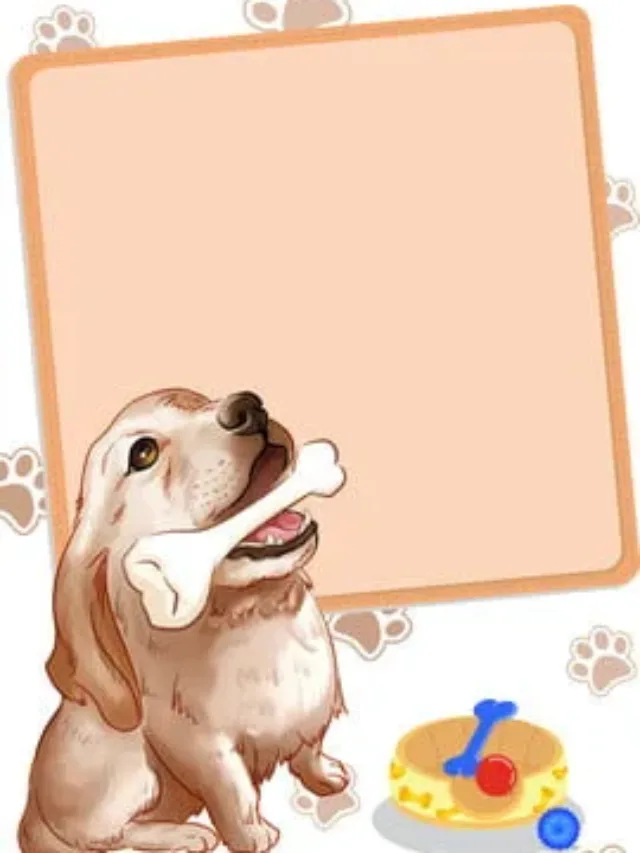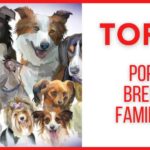In today’s fast-paced business world, staying ahead of the curve requires embracing innovation. With 2024 promising rapid tech advancements, choosing the right business apps is crucial for growth, productivity, and remaining competitive. Luckily, there’s a vast array of powerful business apps catering to all company sizes. This article explores some of the hottest apps for 2025 and beyond, designed to empower your business, whether you need improved collaboration tools, sleek graphic design, enhanced e-commerce functions, or the power of AI. From project management and communication to finance and customer relationship management, these business apps can transform your operations.
Also, read: Top 10 Most Promising AI Startups in 2024
Level Up Your Business: 10 Business Apps to Boost Productivity and Profits in 2025
In today’s digital age, there is a plethora of business apps available to help entrepreneurs and business owners manage their businesses more effectively. From accounting and finance to project management and marketing, there’s an app for just about everything. Here are ten of the most useful business apps for business owners:

1. Business Profile Manager (GBPGM)
Business Profile Manager is an innovative app designed to help business owners manage and optimize their Google Business Profile. GBPGM allows businesses to maintain a consistent and compelling online presence. With this app, businesses can track customer reviews, update contact information, respond to inquiries, and analyze their online reputation. It is a powerful tool to improve local SEO and enhance local search visibility on Google searches.
Features of Business Profile Manager (GBPGM)
a. Multi-Platform Management: GBPGM supports multiple Google My Business profiles, enabling businesses to manage profiles on Google My Business from a centralized dashboard.
b. Review Monitoring: The app provides real-time monitoring of customer reviews, allowing business owners to respond promptly to feedback and address any concerns.
c. Profile Analytics: GBPGM offers valuable insights into profile performance, including customer interactions, search visibility, and engagement metrics.
d. Review Response Automation: Businesses can set up customizable response templates to efficiently address both positive and negative reviews.
Benefits of Business Profile Manager (GBPGM)
- Time-Saving: GBPGM streamlines the process of managing multiple profiles, saving businesses time and effort in manual updates.
- Reputation Management: By promptly addressing reviews, businesses can maintain a positive online reputation, leading to increased trust and credibility among potential customers.
- Increased Visibility: Optimizing profiles from one dashboard improves local SEO, making it easier for potential customers to find and engage with the business.
- Competitor Analysis: GBPGM allows businesses to analyze their competitors’ profiles and strategies, enabling them to stay ahead in the market.
Uses of Business Profile Manager (GBPGM)
- Google Business Profile Management: GBPGM assists business owners in maintaining consistent branding and messaging on Google Business Profile. It helps in creating, managing, and growing Google profiles for any business.
- Online Review Management: The app helps businesses respond to customer reviews promptly and efficiently, fostering a positive brand image.
- Local SEO Optimization: GBPGM aids in optimizing business profiles with accurate information, ensuring higher rankings in local search results.
- Customer Engagement: By monitoring profiles, businesses can actively engage with their audience, strengthening customer relationships.
- Data-Driven Decision Making: Profile analytics from GBPGM empower businesses to make data-driven decisions and refine their marketing strategies.
Also, read: Top Ten Profitable Home-based Businesses in 2024
2. Slack
Slack is a powerful team communication and collaboration app that facilitates seamless communication within organizations. It offers real-time messaging, file sharing, and integrations with various tools, making it ideal for enhancing team productivity and streamlining project workflows.
Features of Slack
- Channels: Create channels for different teams, projects, or topics, allowing focused discussions.
- Direct Messaging: Communicate one-on-one with team members for quick conversations.
- File Sharing: Easily share documents, images, and other files with colleagues.
- Integrations: Integrate with other productivity tools like Google Drive, Trello, and more.
- Search Functionality: Quickly find past conversations and files through the app’s search feature.
Benefits of Slack
- Improved Collaboration: Slack brings teams together in one platform, reducing the need for scattered communication methods like emails.
- Faster Decision-Making: Real-time communication enables quicker decision-making processes.
- Reduced Email Overload: Minimize the clutter in your email inbox by using Slack for internal communications.
- Remote Work Facilitation: Especially beneficial for remote teams, Slack ensures smooth communication regardless of geographical location.
Uses of Slack
- Team Collaboration: Use Slack for team discussions, brainstorming, and sharing updates on ongoing projects.
- Project Management: Create dedicated channels for each project to track progress, milestones, and feedback.
- Remote Meetings: Conduct virtual meetings with team members through Slack’s video and voice call features.
- Notifications and Alerts: Receive important notifications and alerts from integrated tools to stay informed.
Also, read: Top 10 Venture Capitalists Supporting Sustainable Initiatives
3. Trello
Trello is a user-friendly project management app that utilizes boards, lists, and cards to help teams organize and prioritize tasks effectively. It’s an excellent tool for visualizing workflows, assigning tasks, and tracking progress.
Features of Trello
- Boards and Lists: Organize tasks into boards and lists, representing different stages of a project.
- Cards: Tasks are represented as cards on lists, with the ability to add due dates, labels, checklists, and more.
- Collaboration: Team members can collaborate on cards, leave comments, and add attachments.
- Integrations: Trello integrates with various apps, like Google Drive, Slack, and more.
Benefits of Trello
- Visual Workflow: Trello’s visual interface allows teams to see the progress of tasks at a glance.
- Task Prioritization: Easily prioritize tasks and allocate resources accordingly.
- Accountability: Assigning tasks to team members fosters accountability and ownership.
- Flexibility: Trello can be used for a wide range of projects, from small tasks to complex endeavors.
Uses of Trello
- Project Planning: Use Trello to plan and map out the entire project, breaking it down into manageable tasks.
- Task Assignment: Assign tasks to specific team members and set deadlines for completion.
- Kanban Boards: Implement the Kanban methodology by moving cards through different stages to visualize progress.
Also, read: The Top Ten Digital Marketing Strategies to Dominate the Online Landscape
4. Zoom
Zoom is a leading video conferencing app that enables businesses to host virtual meetings, webinars, and online conferences. With features like screen sharing, breakout rooms, and recording, Zoom is essential for remote collaboration and communication.
Features of Zoom
- Video Conferencing: Host virtual meetings with participants from around the world.
- Screen Sharing: Share your screen to showcase presentations or collaborate on documents.
- Breakout Rooms: Divide participants into smaller groups for focused discussions.
- Recording: Record meetings for later reference or to share with absent team members.
Benefits of Zoom
- Face-to-Face Interaction: Video conferencing fosters a sense of connection among remote teams.
- Reduced Travel Costs: Minimize travel expenses by conducting meetings virtually.
- Webinar Hosting: Zoom’s webinar feature is useful for hosting virtual events and presentations.
Uses of Zoom
- Team Meetings: Conduct regular team meetings to discuss progress, goals, and challenges.
- Client Meetings: Schedule virtual meetings with clients for project updates and feedback.
- Webinars: Use Zoom to host webinars for lead generation, educational purposes, or product launches.
Also, read: Top Ten Elon Musk Projects That Will Change the Future
5. QuickBooks
QuickBooks is a widely used accounting software that simplifies financial management for small and medium-sized businesses. It enables users to manage invoices, expenses, and payroll efficiently, providing valuable insights into their financial health.
Features of QuickBooks
- Invoicing: Create professional invoices and track payment status.
- Expense Tracking: Categorize and track business expenses for accurate bookkeeping.
- Payroll Management: Process payroll, pay employees, and manage tax filings.
- Financial Reports: Generate financial reports to analyze business performance.
Benefits of QuickBooks
- Time-Saving: Automate accounting tasks, reducing the need for manual data entry.
- Financial Insights: QuickBooks offers valuable insights into business finances, helping owners make informed decisions.
- Tax Compliance: Stay organized and compliant with tax requirements.
- Integration: QuickBooks integrates with various banking and productivity apps, streamlining financial processes.
Uses of QuickBooks
- Bookkeeping: Use QuickBooks to manage accounts payable, accounts receivable, and bank reconciliation.
- Invoicing and Payments: Generate and send invoices to clients and track payments.
- Financial Reporting: Use the app to generate income statements, balance sheets, and cash flow reports.
Also, read: Top Ten largest steel companies in the world
6. Mailchimp
Mailchimp is a popular email marketing platform that enables businesses to create and send engaging email campaigns. With its user-friendly interface and automation capabilities, Mailchimp is an essential tool for customer engagement and brand promotion.
Features of Mailchimp
- Email Campaign Builder: Design customized and responsive email campaigns.
- Automation: Create automated email sequences based on customer behavior and preferences.
- Analytics: Track email open rates, click-through rates, and other performance metrics.
- Audience Segmentation: Segment email lists to target specific customer groups.
Benefits of Mailchimp
- Customer Engagement: Stay connected with customers through personalized email campaigns.
- Increased Sales: Effective email marketing can lead to higher conversion rates and sales.
- Time Efficiency: Automate email sequences to nurture leads and maintain customer relationships.
- Integration: Mailchimp integrates with various e-commerce platforms, CRMs, and other marketing tools.
Uses of Mailchimp
- Email Newsletters: Use Mailchimp to send regular newsletters to your email subscribers.
- Welcome Series: Set up automated welcome emails for new subscribers.
- Abandoned Cart Emails: Re-engage potential customers who abandoned their carts on your website.
Also, read: Top 10 Venture Capital Companies in the World
7. Evernote
Evernote is a note-taking app that allows business owners to organize ideas, documents, and web clippings in one place. With its synchronization across devices, Evernote ensures access to important information from anywhere.
Features of Evernote
- Note Organization: Organize notes into notebooks and add tags for easy retrieval.
- Web Clipping: Save web articles, images, and information directly to Evernote.
- Synchronization: Access notes from multiple devices with seamless synchronization.
- Collaboration: Share notes and collaborate with team members.
Benefits of Evernote
- Information Centralization: Keep all important business-related information in one place.
- Enhanced Productivity: Quickly capture ideas and insights on the go, reducing the risk of forgetting valuable information.
- Team Collaboration: Share meeting notes and project updates with team members for improved collaboration.
- Cross-Platform Availability: Access notes on smartphones, tablets, and computers.
Uses of Evernote
- Meeting Notes: Take and organize meeting notes to refer back to key discussions and action items.
- Idea Management: Capture and organize creative ideas, project plans, and strategies.
- Research and Inspiration: Use Evernote to save articles, research, and inspiration for marketing or content creation.
Also, read: Top Ten Ways to Get Funding for Your Business
8. Canva
Canva is a user-friendly graphic design tool that allows businesses to create visually appealing graphics for social media, presentations, and marketing materials. With its vast library of templates and customization options, Canva is perfect for businesses without dedicated design teams.
Features of Canva
- Template Library: Choose from a wide range of templates for various design projects.
- Customization: Edit templates with easy drag-and-drop functionality, adding text, images, and icons.
- Collaboration: Invite team members to collaborate on design projects.
- Export Options: Download designs in various formats suitable for different platforms.
Benefits of Canva
- Visual Branding: Create consistent and on-brand graphics for social media and marketing campaigns.
- Cost-Effective Design: Save on design costs by using Canva instead of hiring professional designers.
- User-Friendly Interface: Canva’s intuitive design makes it accessible to users with no design experience.
- Versatility: Design social media posts, infographics, presentations, business cards, and more with Canva.
Uses of Canva
- Social Media Graphics: Design eye-catching graphics for social media posts and advertisements.
- Presentations: Create engaging and professional-looking presentations for meetings and webinars.
- Marketing Materials: Design brochures, flyers, posters, and other marketing materials.
Also, read: Top 10 Quantitative Trading Firms
9. Google Workspace (formerly G Suite)
Google Workspace is a suite of productivity apps that includes Gmail, Google Drive, Google Docs, Sheets, Slides, and more. These cloud-based tools enable seamless collaboration and efficient document management.
Features of Google Workspace
- Gmail: This is an email service with ample storage and strong search capabilities.
- Google Drive: Cloud storage for documents, spreadsheets, presentations, and other files.
- Google Docs, Sheets, and Slides: Web-based word processing, spreadsheet, and presentation software.
- Collaboration: Multiple users can collaborate on the same document simultaneously.
Benefits of Google Workspace
- Collaboration: Real-time collaboration ensures teams can work together regardless of location.
- Cloud Storage: Access files from anywhere with an internet connection.
- Compatibility: Files created in Google Workspace can be easily shared and opened by others.
- Cost-Effective: Google Workspace offers affordable pricing plans for businesses.
Uses of Google Workspace
- Email Communication: Use Gmail for professional email communication with clients and team members.
- Document Collaboration: Collaborate on documents, spreadsheets, and presentations in real-time.
- File Management: Store and organize important files and documents on Google Drive.
Also, read: Top 10 automobile companies in the world
10. HubSpot
HubSpot is an all-in-one inbound marketing, sales, and customer service platform that helps businesses attract, engage, and delight customers. It offers a suite of tools for marketing automation, lead nurturing, customer relationship management (CRM), and more.
Features of HubSpot
- Marketing Automation: Automate repetitive marketing tasks and nurture leads.
- CRM: Manage customer interactions and track sales leads.
- Sales Automation: Streamline sales processes and track deal progress.
- Customer Service: Manage customer inquiries and support tickets.
Benefits of HubSpot
- Integrated Platform: HubSpot’s all-in-one platform centralizes marketing, sales, and customer service functions.
- Lead Generation: Generate and nurture leads with targeted marketing campaigns.
- Customer Relationship Management: Track customer interactions and improve customer satisfaction.
- Reporting and Analytics: Gain insights into marketing, sales, and customer service performance.
Uses of HubSpot
- Lead Generation: Use HubSpot’s marketing automation to attract and nurture leads.
- Sales Pipeline Management: Track leads, deals, and sales progress through the CRM.
- Customer Support: Manage customer inquiries and support tickets through the customer service tool.
FAQs
Q. What are the essential categories of business apps for 2025?
This year, business owners are looking for apps that boost productivity (project management, communication), manage finances (accounting, invoicing), and improve customer relationships (CRM, marketing automation).
Q. Are there any all-in-one business app solutions?
While some options offer a variety of features, most excel in specific areas. It’s recommended to choose best-in-class apps for your core needs and integrate them for a smooth workflow.
Q. How can I choose the right business apps for my company?
Consider your business size, budget, and specific needs. Many apps offer free trials, so take advantage of them to test functionality and user-friendliness before committing.
Also, read: Top 10 Cosmetics Brands in the World
Q. Are there any mobile apps that are crucial for business owners?
Absolutely! Mobile apps for tasks like expense tracking, invoicing, and communication allow you to manage your business on the go.
Q. What are some security features I should look for in business apps?
Data security is paramount. Look for apps with strong encryption, access controls, and regular security updates.
Conclusion
These ten business apps cover a range of essential functions, from communication and collaboration to financial management and marketing. Business owners can leverage these apps to enhance productivity, streamline processes, and scale their businesses efficiently. Whether it’s managing online profiles with Business Profile Manager, staying connected with team members through Slack, or organizing tasks with Trello, integrating these apps into your business strategy can lead to increased efficiency and success in today’s competitive market.
Also, read: Top 10 Effective Strategies for Building a Strong Brand Reputation