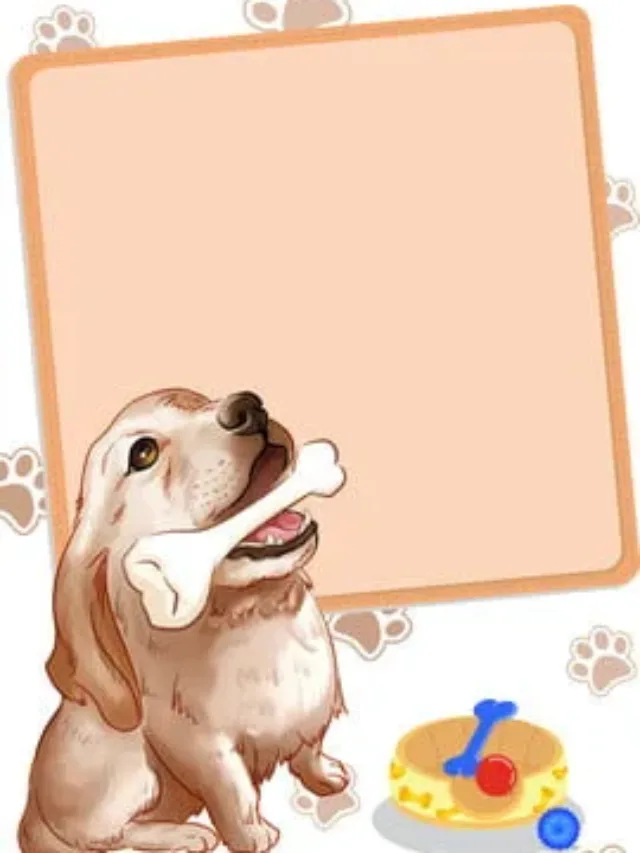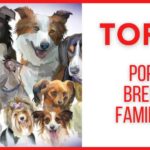The year is 2024. Artificial intelligence (AI) is no longer a futuristic fantasy, but a potent force reshaping every industry, from healthcare to marketing, finance to customer service. For businesses seeking an edge in today’s competitive landscape, embracing AI is no longer optional, it’s essential. But with a dizzying array of AI tools flooding the market, choosing the right ones can be daunting.Fear not, intrepid business leaders! This guide unveils the top 10 AI tools poised to propel your business towards explosive growth in 2024.
From automated marketing campaigns that convert like magic to data-driven insights that illuminate your path to success, these AI-powered champions will revolutionize your operations, boost efficiency, and unlock hidden potential. So, buckle up and prepare to witness the transformative power of AI as we explore the ten tools that will be your rocket fuel to stratospheric business heights!
Top 10 AI Tools for Business Growth in 2024
The age of Artificial Intelligence (AI) is upon us, and businesses that embrace its potential are soaring ahead. From marketing magic to operational efficiency, AI tools are no longer futuristic fancy – they’re the present driving force for growth. Let’s check out the Top 10 AI Tools for Business Growth in 2024:
1. ThoughtSpot
ThoughtSpot might have caught your attention in my list of top AI tools for business growth, and rightly so! It’s a unique player in the business intelligence (BI) world, leveraging AI to unlock the power of your data in a way that’s both intuitive and powerful.
Let’s break down what makes ThoughtSpot tick:
- The “Ask and See” Revolution: Gone are the days of complex queries and data reports. With ThoughtSpot, you can simply ask your questions in plain English, like “What are our top-selling products by region?” and get instant, interactive visualizations on the screen. Think Google for your business data!
- Artificial Insight Engine: Underneath the hood, ThoughtSpot’s AI engine, Search & AI, is constantly learning and analyzing your data, identifying patterns and relationships you might miss. It then surfaces these insights as you explore, guiding you to uncover hidden trends and make informed decisions.
- Democratizing Data: Forget data being trapped in the hands of analysts. ThoughtSpot empowers everyone in your organization, from executives to sales reps, to access and analyze data independently. This fosters a data-driven culture where everyone can contribute to better decision-making.
- Beyond Dashboards: While ThoughtSpot offers beautiful dashboards, it goes beyond static reports. It’s interactive! Drill down into specific data points, filter results on the fly, and ask follow-up questions in real-time. It’s a conversation with your data, not a one-way presentation.
- Cloud-Native and Secure: ThoughtSpot lives in the cloud, scaling effortlessly with your data needs and ensuring security compliance. No need for complex IT infrastructure or data migration. Just plug and play with your existing cloud data platforms.
Here are some specific benefits of using ThoughtSpot:
- Increased Sales: Quickly identify top performers, sales trends, and customer churn to optimize sales strategies.
- Improved Efficiency: Identify operational bottlenecks, resource allocation inefficiencies, and areas for cost reduction.
- Enhanced Customer Experience: Understand customer behavior, predict churn, and personalize marketing and support efforts.
- Faster Decision-Making: Get real-time insights to confidently make informed decisions based on accurate data.
Is ThoughtSpot right for you?
If you’re looking for an AI-powered BI platform that’s intuitive, accessible, and can drive growth across your organization, then ThoughtSpot is definitely worth exploring. However, it’s important to consider its pricing and complexity compared to other BI tools.
Whether you’re a data-driven enthusiast or just curious about how AI can transform your business, I encourage you to learn more about ThoughtSpot. It might just be the missing piece in your growth puzzle!
2. Drift
Drift is a conversational marketing platform that leverages the power of AI-powered chatbots to engage website visitors in real-time, converting leads into customers with a human touch. Think of it as having a friendly and knowledgeable representative greeting every visitor who walks into your virtual store, ready to answer their questions and guide them towards a purchase.
Here’s how Drift makes magic happen:
- Proactive Engagement: Drift proactively reaches out to website visitors through chat widgets, eliminating the need for them to fill out forms or wait for an email response. This immediate engagement grabs their attention and keeps them interested.
- Personalized Conversations: Powered by AI, Drift’s chatbots can personalize conversations based on visitor behavior and website context. They can recommend relevant products, answer specific questions, and even qualify leads for your sales team.
- Seamless Handover: When a conversation gets complex or requires human intervention, Drift seamlessly hands it over to a live representative. This ensures that no lead gets lost in the cracks, and customers always get the help they need.
- Data-Driven Insights: Drift provides valuable data and insights into your website visitors’ behavior, allowing you to optimize your marketing campaigns and improve your conversion rates.
Beyond just chatbots, Drift offers a suite of features that make it a comprehensive conversational marketing solution:
- Video Chat: Take your conversations to the next level with face-to-face video chat, building stronger relationships with your customers.
- Email Integration: Streamline your communication by integrating Drift with your email platform, creating a seamless customer journey.
- Marketing Automation: Automate repetitive tasks like lead qualification and nurturing, freeing up your time for more strategic work.
The benefits of using Drift are numerous:
- Increased website conversions: Convert more website visitors into leads and customers by engaging them in real-time conversations.
- Improved customer satisfaction: Provide a personalized and convenient customer experience that builds trust and loyalty.
- Reduced marketing costs: Eliminate the need for expensive cold calling and email marketing campaigns.
- Valuable data and insights: Gain valuable insights into your website visitors’ behavior to improve your marketing strategy.
Is Drift right for you?
Drift is a powerful tool for any business that wants to improve its website conversions and customer experience. It’s particularly well-suited for businesses that generate leads and sales online, such as e-commerce companies, SaaS businesses, and agencies.
Ready to take your conversational marketing to the next level?
Drift offers a free trial so you can experience the magic firsthand. I encourage you to give it a try and see how it can transform your business.
3. Phrasee
Phrasee isn’t just about generating catchy slogans or witty tweets. It’s about using the power of AI and data to craft on-brand, high-performing marketing language across all your digital channels, from emails and landing pages to push notifications and social media posts.
Here’s how Phrasee works its magic:
- AI-Powered Copywriting: Forget staring at a blank page, wrestling with writer’s block. Phrasee’s AI engine analyzes your brand voice, target audience, and campaign goals to generate multiple high-performing variations of your marketing copy, from subject lines to CTAs.
- Data-Driven Optimization: Phrasee doesn’t just guess what works. It A/B tests different versions of your copy in real-time, based on actual audience engagement and conversion rates. This data-driven approach ensures you’re always using the most effective language.
- Brand Consistency: No more Frankensteinian marketing messages. Phrasee ensures your copy remains consistent with your brand voice and tone, even across different channels and campaigns.
- Multi-Channel Mastery: Whether you’re crafting email subject lines, push notifications, or website headlines, Phrasee adapts its magic to each channel, optimizing your language for maximum impact.
The benefits of using Phrasee are clear:
- Increased Engagement: Capture attention and spark interest with language that resonates with your target audience.
- Boosted Conversions: Convert more leads into customers with copy that compels them to take action.
- Improved ROI: See a tangible return on your marketing investment by maximizing the effectiveness of your messaging.
- Saved Time and Effort: Free up your marketing team from the slog of manual copywriting and focus on strategic initiatives.
Is Phrasee right for you?
If you’re looking to improve the performance of your marketing campaigns and maximize your reach, Phrasee is definitely worth exploring. It’s particularly beneficial for businesses in e-commerce, SaaS, travel, and finance, where effective messaging can make a significant difference in bottom-line results.
Ready to unleash the power of language for your business growth?
Phrasee offers a free trial so you can test drive its AI-powered copywriting magic. I encourage you to give it a go and see how it can transform your marketing messages into conversion-generating masterpieces.
4. Loom
Loom, the screen-recording superhero of the AI world, is ready to revolutionize your communication game! Say goodbye to endless emails and confusing documents – Loom empowers you to explain anything, from product demos to team updates, with simple, engaging screen recordings.
Imagine, instead of typing a wall of text, you could record yourself walking someone through a new feature, visually highlighting key points:
- Intuitive Interface: Loom’s user-friendly interface makes recording your screen dead-easy. Just click a button, capture your screen and audio, and you’re good to go. No complex editing software needed!
- Fast Sharing: Sharing your Loom recordings is a breeze. You can share them via link, embed them in emails or websites, or even share them directly to popular platforms like Slack and Microsoft Teams.
- Interactive Features: Loom isn’t just a passive video player. Its interactive features, like timestamps, comments, and reactions, make it easy for viewers to engage with your recordings and ask questions.
- Seamless Integration: Loom integrates seamlessly with your favorite tools, like Gmail, Google Drive, and Slack, making it even easier to incorporate into your workflow.
The benefits of using Loom are multifold:
- Improved Communication: Explain complex concepts clearly and concisely with the power of visuals and your own voice.
- Increased Employee Productivity: Cut down on lengthy meetings and emails by asynchronously sharing information with Loom recordings.
- Enhanced Customer Engagement: Build stronger relationships with your customers by creating personalized Loom videos for support, onboarding, or product demos.
- Boosted Learning and Development: Make training materials more engaging and interactive with Loom recordings.
Is Loom right for you?
Loom is a valuable tool for anyone who wants to improve their communication, from individual contributors to large teams. It’s particularly beneficial for businesses in education, software development, marketing, and customer service.
Ready to ditch the text walls and embrace the power of screen recording?
Loom offers a free plan that lets you get started with basic features. You can also upgrade to paid plans for more recording time, advanced features, and integrations.
5. Business Profile Manager (GBPGM)
In the bustling world of local business, GBPGM emerges as a powerful tool to ensure your business shines bright on Google Search and Maps. It has both web version and mobile app available on Google Play Store. It’s like having a dedicated AI Tool who tirelessly optimizes your online presence, guiding customers to your doorstep—or website!
Here’s how GBPGM unlocks local visibility for your business:
a. Claim and Control Your Profile:
- Assert ownership of your Google Business Profile (GBP)—the cornerstone of local SEO.
- Accurately update your business information, from address and hours to services and offerings.
- Ensure customers find you easily and see the most up-to-date details.
b. Engage with Customers:
- Respond to reviews, both positive and negative, to showcase your customer care and responsiveness.
- Answer questions directly on your profile, providing helpful information and building trust.
- Foster a sense of community and create positive interactions with potential customers.
c. Post Updates and Offers:
- Share news, events, promotions, and special offers directly on your GBP.
- Keep customers engaged and informed about what’s happening at your business.
- Attract new customers with enticing deals and announcements.
d. Track Insights and Performance:
- Access valuable analytics to see how customers are finding and interacting with your business.
- Understand what’s working and what needs improvement to optimize your local SEO strategy.
- Make data-driven decisions to enhance your online presence.
e. Manage Multiple Locations:
- Streamline management of multiple business locations under a single GBPGM account.
- Easily update information, post updates, and track performance for each location.
- Maintain consistency and visibility across your entire business network.
Benefits of Using GBPGM:
- Increased Visibility: Improve your ranking in local search results, making your business more discoverable.
- Enhanced Customer Engagement: Build stronger relationships with customers through reviews, posts, and direct messaging.
- Improved Website Traffic: Drive more visitors to your website through clicks and calls from your GBP.
- Reach New Customers: Attract new leads and potential customers in your local area.
- Data-Driven Insights: Make informed decisions to improve your local SEO strategy based on real-time data.
Is GBPGM Right for You?
If you have a physical business location or serve customers in a specific geographic area, GBPGM is an essential tool for your local SEO success. It’s particularly beneficial for:
- Small and medium-sized businesses
- Businesses with multiple locations
- Businesses in competitive local markets
- Businesses that rely on foot traffic or local customers
Ready to Dominate Local Search with GBPGM?
Take control of your online presence and start optimizing your local visibility today. GBPGM is available for free, so there’s no reason not to give it a try and experience its impact on your business!
6. monday.com
Goodbye, project chaos! monday.com is the AI-powered project management platform that keeps your team organized and on track. Automate workflows, track progress, and collaborate seamlessly with a user-friendly interface.
Let’s dive into monday.com, the versatile work management platform powered by AI!
Imagine a visual playground for organizing your projects, tasks, and teams, where collaboration and efficiency reign supreme. That’s monday.com in a nutshell. Here’s how it works its magic:
- Customizable Boards: Ditch the rigid project templates! monday.com lets you create custom boards tailored to your unique workflows. Choose from various views like Kanban boards, calendars, timelines, and Gantt charts, and customize them with columns, colors, and widgets to fit your team’s needs.
- Intuitive Collaboration: monday.com fosters seamless collaboration. Assign tasks, update progress, share files, and leave comments, all within the context of your boards. @mentions and notifications keep everyone on the same page, making communication easy and transparent.
- Streamlined Workflows: Automate repetitive tasks with monday.com’s powerful automations. Set up automatic notifications, move tasks through workflows based on triggers, and integrate with other tools to keep your projects moving smoothly.
- Data-Driven Insights: Get a bird’s-eye view of your projects with monday.com’s intuitive dashboards. Track progress, identify bottlenecks, and analyze performance with visual reports and charts. These insights empower you to make informed decisions and optimize your workflow.
- Scalability and Security: monday.com scales with your team and projects. Secure data storage, comprehensive user permissions, and robust audit trails ensure your information is always protected.
The benefits of using monday.com are numerous:
- Increased Productivity: Streamlined workflows, automation, and real-time collaboration boost team efficiency.
- Improved Project Management: Gain visibility and control over all your projects in one central location.
- Enhanced Communication: Foster seamless collaboration within teams and across departments.
- Boosted Team Morale: Intuitive interface and customizable boards encourage engagement and ownership.
- Reduced Costs: Eliminate project chaos and wasted time with streamlined processes.
Is monday.com right for you?
monday.com caters to a diverse range of users and industries. It’s perfect for teams of all sizes in areas like:
- Project management
- Marketing and sales
- Human resources
- Software development
- Education
- Customer service
Ready to unleash monday.com’s magic on your projects?
They offer a free plan for individual users and small teams, with paid plans for larger teams and access to more features. I encourage you to give it a try and see how it can transform your work life!
7. Grammarly Business
Grammarly Business might sound like a souped-up version of the popular writing assistant for individuals, but it’s much more than that. Imagine it as a sophisticated language lab for your entire team, where everyone can polish their writing skills, ensure brand consistency, and communicate with confidence.
Here’s how Grammarly Business goes beyond spell check and basic grammar corrections:
- Team-Focused Features:
- Centralized Billing and Dashboard: Manage user accounts, track team progress, and see analytics from one central hub.
- Individual Accounts for Teams: Each team member gets their own Grammarly account, tailored to their writing style and preferences.
- Style Guides and Brand Tone: Upload your company’s style guide and define preferred terminology to ensure everyone writes in a consistent voice.
- Snippets: Create reusable templates for commonly used phrases and email greetings, saving time and maintaining brand consistency.
b. Advanced Writing Assistance:
- Clarity and Engagement Suggestions: Grammarly Business goes beyond grammar to suggest improvements in clarity, conciseness, and tone, making your writing more impactful.
- Plagiarism Checker: Avoid accidental plagiarism and ensure originality with in-depth plagiarism detection.
- Formality and Inclusivity Checks: Tailor your writing to the situation and audience with suggestions for formality level and inclusive language.
c. Security and Enterprise-Grade Features:
- 256-Bit AES and SSL/TLS Encryption: Rest assured your team’s writing and data are protected with industry-standard security protocols.
- SAML Single Sign-On: Integrate Grammarly Business with your existing SSO system for seamless access and user management.
- Granular Account Roles and Permissions: Control user access and permissions to specific features and settings.
Benefits of using Grammarly Business:
- Improved Communication: Ensure clear, consistent, and professional communication across your organization, both internally and externally.
- Enhanced Brand Reputation: Present a polished and professional image with brand-consistent writing in all communications.
- Increased Productivity: Save time and effort by streamlining writing processes and reducing editing time.
- Reduced Errors: Catch typos, grammatical mistakes, and plagiarism before they reach your audience.
- Boosted Employee Confidence: Empower your team to write with confidence and clarity, regardless of their writing skills.
Is Grammarly Business right for you?
If you have a team of more than three people who do any kind of writing (emails, reports, marketing materials, etc.), Grammarly Business can be a valuable asset. It’s particularly beneficial for:
- Companies with a strong brand identity and need for consistent communication
- Marketing and sales teams creating proposals, emails, and social media content
- Customer service teams ensuring clear and effective communication with clients
- Human resources teams writing job descriptions, employee handbooks, and other internal documents
- Educational institutions promoting clear and professional writing among students and faculty
Ready to take your team’s writing to the next level?
Grammarly Business offers a free trial so you can experience its features firsthand. I encourage you to give it a try and see how it can transform your team’s communication and productivity.
8. Einstein Analytics (Salesforce)
The data crystal ball from the Salesforce realm, helping businesses unravel customer mysteries and make data-driven decisions. Imagine diving into your Salesforce data without clunky queries, instead asking questions in plain English and getting instant, interactive visualizations on your screen. That’s the Einstein Analytics magic!
Here’s what makes Einstein Analytics tick:
a. Ask and See: Forget complex reports and dashboards. Simply ask questions like “Which products are trending by region?” in plain English, and watch interactive visualizations appear on your screen. It’s like Google, but for your Salesforce data!
b. Insights Engine Under the Hood: Powered by AI, Einstein Analytics analyzes your data constantly, finding patterns and relationships you might miss. These insights surface as you explore, guiding you towards hidden trends and valuable decisions.
c. Democratizing Data: Anyone in your organization, from executives to sales reps, can access and analyze data independently with Einstein Analytics. This fosters a data-driven culture where everyone can contribute to better decision-making.
d. Beyond Dashboards: Unlike static reports, Einstein Analytics is interactive. Drill down into specific data points, filter results on the fly, and ask follow-up questions in real-time. It’s a conversation with your data, not a one-way presentation.
e. Cloud-Native and Secure: Live in the cloud with Einstein Analytics, ensuring easy scalability and security compliance. No need for complex IT infrastructure or data migration. Just plug and play with your existing Salesforce data platforms.
Benefits of using Einstein Analytics:
- Increased Sales: Find top performers, sales trends, and customer churn to optimize sales strategies.
- Improved Efficiency: Identify operational bottlenecks, resource allocation inefficiencies, and areas for cost reduction.
- Enhanced Customer Experience: Understand customer behavior, predict churn, and personalize marketing and support efforts.
- Faster Decision-Making: Get real-time insights to confidently make informed decisions based on accurate data.
Is Einstein Analytics right for you?
If you’re a Salesforce user looking for:
- Easy-to-use data analysis for everyone
- AI-powered insights to guide your decisions
- Improved sales, efficiency, and customer experience
Then Einstein Analytics is worth exploring. However, consider its pricing and complexity compared to other BI tools.
Einstein Analytics offers a free trial, so why not give it a spin and see how it can transform your business?
9. Canva
No design skills? No problem! Canva empowers everyone to create stunning visuals – from social media graphics to presentations – with drag-and-drop simplicity and AI-powered suggestions.
The design democratizer, the visual storytelling maestro, the king (or queen?) of DIY design! With Canva, anyone can create stunning visuals, from social media graphics to presentations to stunning posters, even if they can’t draw a straight line to save their life.
Here’s how Canva weaves its magic:
- Drag-and-Drop Playground: No need for fancy software expertise. Canva’s intuitive interface lets you drag and drop design elements with ease, like colorful squares, funky fonts, and beautiful photos. It’s like playing with digital building blocks, but for adults (and sometimes kids too!).
- Pre-Made Masterpieces: Feeling uninspired? Don’t worry, Canva’s got your back. Browse through a massive library of professional templates for every imaginable design need. Simply customize them with your colors, logos, and text, and boom – instant visual magic!
- Design Superpowers, Unleashed: Need a specific element? Canva’s got it. From icons and illustrations to charts and graphs, you’ll find a treasure trove of visual goodies to elevate your designs. And there’s more! Play with filters, adjust transparency, and experiment with funky animation effects for a truly unique touch.
- Collaboration Made Easy: Need to involve your team? Canva makes collaborating on designs a breeze. Share your creations with others, edit together in real-time, and leave comments to give feedback. Teamwork makes the design dream work!
- Free, But Powerful: While Canva offers amazing paid plans with even more features, its free version is surprisingly robust. Perfect for personal projects, small businesses, and anyone who wants to dip their toes into the design world without breaking the bank.
Benefits of Using Canva:
- Effortlessly Create Beautiful Visuals: No design skills needed, just drag, drop, and customize!
- Save Time and Money: Ditch expensive design software and create professional-looking visuals in minutes.
- Boost Engagement: Capture attention and tell your story effectively with eye-catching graphics.
- Stand Out from the Crowd: Create unique and personalized designs that reflect your brand.
- Improve Communication: Visuals speak louder than words, and Canva makes creating them a breeze.
Is Canva Right for You?
If you need to create visual content for any reason, be it for:
- Social media posts and stories
- Marketing materials and presentations
- Blog graphics and website visuals
- Personal projects and invitations
Then Canva is your design soulmate. So ditch the design intimidation and embrace the world of drag-and-drop creativity!
Ready to Unleash Your Inner Design Star?
Canva offers a free plan with plenty of features to get you started. Give it a try and see how easily you can create visuals that wow!
10. Otter.ai
Otter.ai isn’t just a fancy voice recorder—it’s your AI-powered meeting assistant that transcribes conversations in real-time, captures key points and action items, and even summarizes meetings for you. Forget scribbling notes or struggling to remember what was said, Otter has your back!
Here’s how Otter.ai uses its superpower of listening to transform your meetings:
- Real-Time Transcription: No more tedious post-meeting note-taking. Otter listens to your meetings and generates a live transcript with speaker identification. Follow the conversation effortlessly and identify who said what.
- Smart Search and Highlights: Missed something? No worries! Search the transcript easily and highlight key points for future reference. You can even star action items and decisions for immediate follow-up.
- Automatic Summaries: Don’t have time to review the entire transcript? Otter generates concise summaries, capturing the main points and decisions made in the meeting. Perfect for getting a quick overview or sharing with colleagues who couldn’t attend.
- Integrations and Sharing: Share your recordings and transcripts with team members, export them to other platforms like Google Docs or Slack, and even record presentations and online webinars.
- Enhanced Accessibility: Otter provides real-time captions for presentations and videos, making meetings accessible to everyone.
Benefits of using Otter.ai:
- Increased Productivity: Save time on note-taking and review meetings effortlessly.
- Improved Communication: Ensure everyone is on the same page with clear and accurate transcripts.
- Boost Engagement: Actively listen and participate in meetings knowing everything is being captured.
- Enhanced Recall: Never forget key decisions or action items again.
- Accessibility and Inclusion: Make meetings accessible to everyone with real-time captions and shared transcripts.
Is Otter.ai right for you?
If you want to improve your meeting experience and boost your productivity, Otter.ai is definitely worth exploring. It’s ideal for:
- Team meetings and brainstorming sessions
- Interviews and client calls
- Conferences and presentations
- Online webinars and events
- Anyone who wants to remember and actionable insights from their meetings
Ready to join the Otter.ai revolution?
They offer a free plan for individual users and paid plans with more features and recording time. Give it a try and see how this AI meeting assistant can transform your productivity and communication!
Also read: Top 10 Best Data Science Tools for Businesses
Bonus Tip: Remember, AI is a tool, not a magic wand. Invest in training your team to use these tools effectively and interpret the insights they provide. With the right combination of human ingenuity and AI power, your business will be unstoppable.
So, what are you waiting for? Blast off on your journey to business growth with these AI rocketships! Remember, the future is powered by intelligence, and the future is now.
Conclusion
In conclusion, AI is not just a buzzword for 2024, it’s the key to unlocking unprecedented growth and success for your business. By integrating the top 10 AI tools for business we’ve unveiled, you’ll gain a competitive edge sharper than a diamond, operational efficiency smoother than silk, and insights into your customers deeper than the ocean. Let these AI powerhouses become your trusty companions on your journey to dominance. Remember, embracing AI isn’t just about staying ahead of the curve, it’s about rewriting the rules of the game altogether. So, seize this opportunity, unleash the power of these AI marvels, and witness your business soar to unparalleled heights in 2024 and beyond!
FAQs on Top 10 AI Tools for Business Growth in 2024
1. What types of businesses can benefit from using AI tools?
AI tools can benefit any business, regardless of size or industry. However, businesses that rely heavily on data analysis, customer interaction, or automation stand to gain the most. This includes sectors like marketing, sales, finance, customer service, healthcare, and manufacturing.
2. Are AI tools expensive and difficult to implement?
While some advanced AI tools can be pricey, there are many affordable options available, especially for smaller businesses. Many tools offer free trials or freemium versions, allowing you to test the waters before committing. Implementation can vary in complexity, but most tools are designed to be user-friendly and provide adequate training resources.
3. Will AI tools replace human workers?
AI is not here to replace humans, but to augment their capabilities. While some jobs may be impacted by automation, new opportunities will arise requiring creative and critical thinking skills that AI cannot replicate. The focus will shift towards human-AI collaboration to maximize efficiency and unlock even greater potential.
4. Is it safe to trust AI with sensitive business data?
Data security is a crucial concern when considering AI tools. Choose reputable vendors with strong security practices and data encryption protocols. It’s also important to understand how your data will be used and stored, and to ensure compliance with relevant privacy regulations.
5. Where can I learn more about specific AI tools for my business?
Many AI tool providers offer detailed information on their websites, including white papers, case studies, and webinars. Online reviews and comparisons can also be helpful resources. Consider attending industry events or conferences focused on AI for business to gain expert insights and network with other users.