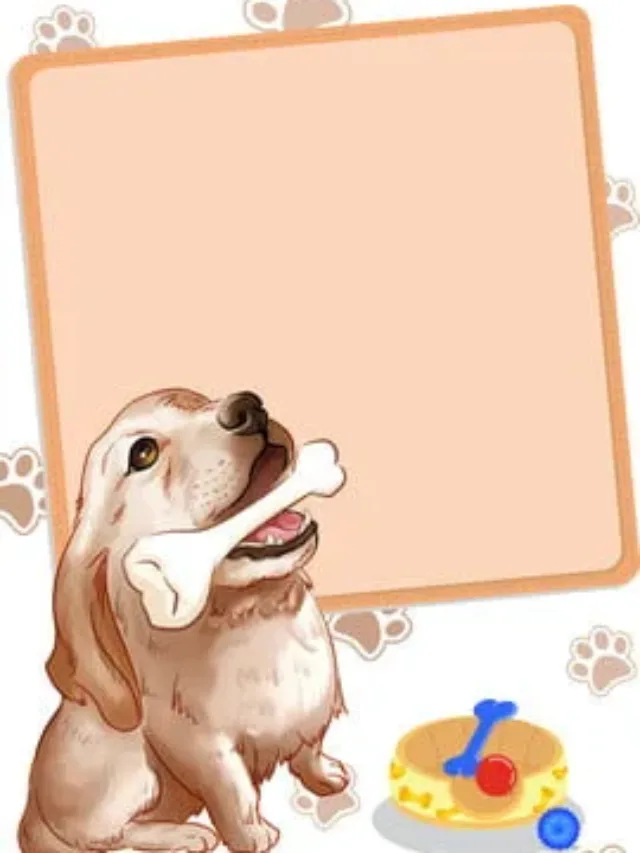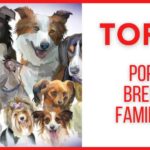In today’s tech-driven world, there’s no shortage of fitness apps vying for your attention. But with so many options to choose from, it can be tough to know which ones are worth your time and money. If you’re a tech-savvy American looking to up your fitness game, this blog post is for you. We’ve compiled a list of the top 10 fitness apps that are packed with features, functionality, and the latest technology to help you reach your fitness goals.
Top 10 Fitness Apps for the Tech-Savvy American in 2024
1. Nike Training Club
Nike Training Club (NTC) stands out as a popular fitness app for tech-savvy individuals due to its diverse offerings, user-friendly interface, and community features. Here’s a more detailed look:
Features:
- Extensive Workout Library: NTC boasts over 200 free workouts across various categories like strength training, cardio, yoga, mobility, and more.
- Customization: Filter workouts by duration (5-45 minutes), equipment needed (bodyweight, minimal, gym), muscle groups targeted, and intensity level. You can even create your own custom workouts.
- Guided Sessions: Follow expert instruction from Nike Master Trainers through clear video demonstrations and motivating cues.
- Progression Tracking: Monitor your progress with workout history, achievements, and personal bests.
- Community: Connect with other users, share your workouts, participate in challenges, and find motivation through social interaction.
- Additional Resources: Discover articles, tips, and expert advice on training, nutrition, and wellness within the app.
Pros:
- Free: Access the core features and a vast workout library without spending a dime.
- Wide Variety: Caters to different fitness levels, goals, and preferences.
- High-Quality Content: Professional trainers, engaging instruction, and clear visuals.
- Motivation and Support: Community features and progress tracking keep you engaged.
- Regular Updates: New workouts, challenges, and content added frequently.
Cons:
- Premium Features: Some advanced training plans and personalized features require a paid subscription.
- Limited Equipment Focus: Primarily focuses on bodyweight exercises, with fewer options for gym-based routines.
- Social Pressure: Community aspect might not be suitable for everyone.
Who is it for?
NTC is an excellent choice for:
- Individuals seeking a free and diverse workout library.
- Beginners and experienced fitness enthusiasts alike.
- Those who enjoy guided routines and expert instruction.
- People who thrive in a supportive community environment.
Overall:
Nike Training Club is a powerful fitness app offering a blend of free and premium features, high-quality content, and a supportive community. It’s a strong contender for anyone looking to incorporate technology into their fitness journey, especially those seeking diverse workouts and a motivating environment.
Also Read: Top Ten Benefits of Yoga for Your Physical and Mental Wellbeing
2. Peloton App
While Peloton is synonymous with high-end bikes and treadmills, the Peloton App offers a more affordable and accessible gateway to their fitness experience. Let’s explore its features and see if it fits your tech-savvy fitness needs:
Features:
- Vast Class Library: Access thousands of on-demand and live classes across cycling, running, yoga, strength training, meditation, and more.
- Variety of Instructors: Find your perfect motivator with diverse personalities and teaching styles.
- Multiple Membership Options: Choose from App One (equipment-free workouts) or App+ (compatible with various cardio machines) based on your needs and budget.
- Personalized Recommendations: The app suggests classes based on your preferences, progress, and goals.
- Metrics Tracking: Monitor your performance with live heart rate zones, output, and leaderboard rankings (optional).
- Community Connect: Join virtual high-fives, follow friends, and compete in challenges for added motivation.
- Offline Mode: Download classes for workouts without an internet connection.
Pros:
- More Affordable: Compared to Peloton equipment, the app offers a budget-friendly entry point.
- No Equipment Needed (App One): Perfect for bodyweight workouts anywhere, anytime.
- Extensive Class Variety: Explore different fitness disciplines and find your favorites.
- Engaging Instructors: World-class trainers keep you motivated and pushing your limits.
- Community and Competition: Stay connected and add a fun element to your workouts.
Cons:
- Subscription Required: No free tier available, unlike some competitors.
- Limited Live Features: Only live running classes offered, compared to cycling on the Peloton Bike.
- Metrics Tracking (Optional): Requires additional equipment like a heart rate monitor for detailed tracking.
- Community Focus: Might not be ideal for those who prefer solo workouts.
Who is it for?
The Peloton App is a great fit for:
- Individuals seeking diverse on-demand fitness classes without breaking the bank.
- People who enjoy the energy and motivation of instructor-led workouts.
- Those who appreciate variety and want to explore different fitness disciplines.
- Fans of the Peloton brand and community experience.
Overall:
The Peloton App offers a comprehensive fitness experience at a more accessible price point compared to owning Peloton equipment. Its diverse class library, engaging instructors, and community features make it a compelling option for tech-savvy individuals seeking a motivating and connected fitness journey. However, the lack of a free tier and limited live features might be dealbreakers for some.
3. Aaptiv
Aaptiv stands out in the fitness app world for its unique approach: audio-guided workouts set to curated music playlists. Let’s delve deeper into its features and see if it fits your tech-savvy fitness persona:
Features:
- Audio-Guided Workouts: Immerse yourself in expert coaching with voice instructions, motivational cues, and technique tips delivered through your headphones.
- Personalized Music Playlists: Each workout features a meticulously chosen playlist that matches the intensity and mood of the exercise, keeping you energized and engaged.
- Wide Workout Variety: Choose from running, walking, strength training, yoga, HIIT, and more, with options for all fitness levels and goals.
- SmartCoach Feature: This AI-powered tool personalizes your workout plan based on your preferences, progress, and feedback.
- Offline Mode: Download workouts for exercising without an internet connection.
- Community Challenge: Participate in virtual challenges for added motivation and friendly competition.
Pros:
- Motivation Boost: The combination of expert coaching and energetic music is highly motivating and engaging.
- Personalization: Cater your workout experience with different trainers, music styles, and difficulty levels.
- Equipment-Free Friendly: Many workouts require no equipment, making them perfect for home or travel.
- Offline Option: Enjoy workouts even without an internet connection.
- Community Element: Stay connected and motivated through challenges and social features (limited compared to other apps).
Cons:
- Subscription Required: No free tier available, making it less accessible compared to some competitors.
- Limited Visual Guidance: Lacks video demonstrations, which might be crucial for beginners or complex exercises.
- Music Preference Dependence: Enjoyment relies heavily on appreciating the curated music.
- Community is Smaller: Not as strong a community focus as some other fitness apps.
Who is it for?
Aaptiv is ideal for:
- Individuals who thrive on audio-based instruction and find traditional video workouts monotonous.
- People who enjoy energetic music and appreciate motivation through playlists.
- Those seeking a diverse range of workouts, from running to strength training.
- Fitness enthusiasts who value personalization and flexibility in their workout routines.
Overall:
Aaptiv offers a unique and engaging fitness experience through its audio-guided workouts and curated music playlists. If you crave motivation, enjoy music, and prefer audio instruction, Aaptiv is definitely worth exploring. However, its lack of free tier, dependence on music preference, and limited visual guidance might be drawbacks for some.
4. Fitbod
Fitbod is a fitness app that stands out for its use of artificial intelligence (AI) to create personalized workout plans tailored to your specific goals, equipment availability, and fitness level. Let’s delve deeper into its features and see if it fits your tech-savvy fitness persona:
Features:
- AI-powered Workouts: The app analyzes your preferences, goals, and workout history to design dynamic workout plans that adapt and progress with you.
- Extensive Exercise Library: Choose from over 1,000 exercises, including bodyweight, gym-based, and cardio options, to find workouts that suit your equipment and preferences.
- Detailed Exercise Instructions: Each exercise comes with clear instructions, video demonstrations, and alternative options for modification or substitution.
- Progress Tracking: Monitor your workout history, performance metrics, and progress towards your goals through comprehensive graphs and charts.
- Customization Options: Set your workout duration, frequency, split (muscle groups targeted per session), and rest periods for a truly personalized experience.
- Apple Watch Integration: Get real-time guidance, exercise instructions, and rest timers directly on your Apple Watch.
- Personalized Approach: No cookie-cutter routines! Fitbod caters to your unique needs and goals for effective training.
- Adaptability: Workouts evolve as you progress, ensuring you’re constantly challenged and avoiding plateaus.
- Equipment Flexibility: Whether you have a gym membership, limited equipment, or prefer bodyweight exercises, Fitbod has plans for you.
- Detailed Guidance: Clear instructions and video demonstrations minimize injury risk and ensure proper form.
- Data-Driven Insights: Track your progress and gain valuable insights into your performance with comprehensive metrics.
Cons:
- Subscription Required: No free tier available, although subscription costs are competitive compared to similar apps.
- Learning Curve: Understanding the app’s features and navigating customization options might require some initial effort.
- Limited Social Interaction: Lacks a strong community element compared to some fitness apps.
Who is it for?
Fitbod is ideal for:
- Individuals seeking personalized workout plans based on their unique goals and preferences.
- People who appreciate data-driven insights and want to track their progress effectively.
- Fitness enthusiasts who enjoy variety and want their workouts to adapt to their evolving needs.
- Those comfortable with technology and willing to explore the app’s customization options.
Overall:
Fitbod offers a personalized and data-driven approach to fitness with its AI-powered workout plans. If you’re looking for a dynamic and adaptable training program tailored to your specific needs, Fitbod is definitely worth considering. However, keep in mind the subscription requirement and the initial learning curve involved in fully utilizing the app’s features.
5. Strava
Strava has become synonymous with tracking fitness activities, but it offers much more than just logging your runs and rides. Let’s explore the features that make it a compelling option for tech-savvy fitness enthusiasts:
Features:
- Comprehensive Activity Tracking: Strava records various activities, including running, cycling, swimming, hiking, walking, and more.
- Detailed Data Analysis: Track distance, pace, elevation, heart rate (with compatible devices), and other metrics to analyze your performance.
- Segment Leaderboards: Compete on pre-defined segments of popular routes and compare your times with others.
- Challenges and Clubs: Join virtual challenges and clubs for added motivation and connect with like-minded individuals.
- Route Exploration: Discover new routes based on activity types, popularity, and user-generated recommendations.
- Social Sharing: Share your activities on social media or within the Strava community to stay connected with friends and family.
- Safety Features: Share live tracking with loved ones for peace of mind during solo workouts.
- Training Analysis Tools: Paid subscriptions offer advanced analytics like fitness trends, estimated VO2 Max, and recovery recommendations.
Pros:
- Versatility: Tracks a wide range of activities, making it suitable for diverse fitness interests.
- Detailed Data: Provides in-depth insights into your performance with various metrics and analysis tools.
- Motivation and Competition: Leaderboards, challenges, and clubs keep you engaged and pushing your limits.
- Community Focus: Connect with other athletes, share experiences, and discover new routes.
- Route Exploration: Find inspiration and motivation with popular and user-recommended routes.
- Safety Features: Live tracking offers peace of mind during solo workouts.
Cons:
- Privacy Concerns: Sharing location data might raise privacy concerns for some users.
- Free vs. Paid Features: Many advanced features require a paid subscription.
- Focus on Social Sharing: Social aspect might be overwhelming for those seeking a more private training experience.
- Limited Training Guidance: Primarily focuses on tracking and analysis, not personalized training plans.
Who is it for?
Strava is ideal for:
- Tech-savvy individuals who enjoy tracking their fitness activities in detail.
- People who thrive on competition and want to compare themselves to others.
- Those who value a strong community aspect and enjoy sharing their fitness journey.
- Fitness enthusiasts who appreciate route exploration and discovering new places to train.
Overall:
Strava goes beyond just tracking your runs and rides. It offers a comprehensive platform for analyzing your performance, connecting with others, and discovering new training routes. However, keep in mind the privacy concerns, tiered features, and social focus before diving in.
6. MyFitnessPal
MyFitnessPal (MFP) has established itself as a popular tool for those looking to track their diet and nutrition. Let’s delve deeper into its features and see if it aligns with your tech-savvy fitness persona:
Features:
- Food Logging: Extensive database with millions of food items, allowing you to easily search, scan barcodes, or manually log your meals.
- Calorie and Macronutrient Tracking: Set daily calorie and macronutrient (carbs, fat, protein) goals and track your intake throughout the day.
- Nutritional Breakdown: See detailed information about calories, macronutrients, vitamins, minerals, and other nutrients for each food item.
- Weight Tracking: Monitor your weight fluctuations and analyze progress towards your weight loss or gain goals.
- Recipe Integration: Import recipes from various sources or create your own, calculating their nutritional value automatically.
- Exercise Logging: Log various exercises and estimate calorie expenditure to get a holistic picture of your energy balance.
- Progress Reports: Analyze trends and patterns in your diet and exercise data over time.
- Community Features: Connect with friends, share your progress, and participate in challenges for added motivation (limited compared to other apps).
Pros:
- Free Tier: Basic features are available for free, making it accessible to everyone.
- Vast Food Database: Easily find information on almost any food imaginable.
- Detailed Tracking: Monitor a wide range of nutrients beyond just calories.
- Goal Setting and Tracking: Set personalized goals and track your progress for accountability.
- Recipe Integration: Conveniently track calories and nutrients from your favorite recipes.
- Motivation Tools: Community features and progress reports can support your goals.
Cons:
- Accuracy Reliance: Requires accurate food logging for effective calorie estimation.
- Premium Features: Advanced features like meal planning and macro coaching require a paid subscription.
- Social Pressure: Community aspect might not be suitable for everyone.
- Limited Guidance: Lacks personalized meal plans or workout recommendations.
Who is it for?
MyFitnessPal is ideal for:
- Individuals seeking a straightforward tool to track their food intake and macronutrients.
- People who enjoy data analysis and want to understand their dietary patterns.
- Those who want to set goals and track their progress towards weight management.
- Fitness enthusiasts looking for basic calorie tracking alongside their workouts.
Overall:
MyFitnessPal stands out with its accessible free tier, extensive food database, and detailed tracking capabilities. It’s a valuable tool for understanding your diet and making informed choices about your nutrition. However, keep in mind the potential for inaccurate logging, limited guidance, and social pressure depending on your preferences.
7. Headspace
Headspace is a leading meditation app designed to help users reduce stress, improve sleep, and enhance overall well-being through mindfulness and meditation practices. Let’s explore its key features and see if it aligns with your tech-savvy approach to fitness and health:
Features:
- Guided Meditations: Access a vast library of guided meditations for various durations (3-45 minutes), targeting specific needs like sleep, focus, anxiety, and more.
- Courses and Packs: Explore themed courses and meditation packs designed for specific goals like building a daily habit, managing stress, or improving sleep quality.
- Sleepcasts: Relaxing bedtime stories and soundscapes designed to lull you into a peaceful sleep.
- Focus Music: Instrumental music curated to enhance concentration and productivity.
- Move Mode: Short mindfulness exercises focusing on body awareness and mindful movement.
- SOS Meditations: Quick, guided meditations for moments of anxiety or stress.
- Progress Tracking: Monitor your meditation frequency and streaks to stay motivated.
- Headspace Buddies: Connect with friends and family for shared accountability and encouragement.
Pros:
- Free Tier: Basic features, including several guided meditations and sleepcasts, are available for free.
- Variety of Content: Diverse meditation lengths, themes, and formats cater to different needs and preferences.
- High-Quality Production: Professionally guided meditations, calming soundscapes, and engaging visuals enhance the experience.
- Beginner-Friendly: Clear instructions and progressive approach make it suitable for newcomers to meditation.
- Focus on Practical Benefits: Meditations address common concerns like stress, sleep, and focus, appealing to a broad audience.
- Community Element: Buddy feature fosters motivation and connection with others on their mindfulness journey.
Cons:
- Limited Free Content: Access to most courses, packs, and advanced features requires a paid subscription.
- Limited Interactivity: Primarily offers guided meditations, lacking personalized feedback or coaching.
- Reliance on Technology: Requires a smartphone or tablet, which might not be ideal for everyone.
- Not a Substitute for Therapy: While beneficial, it’s not a replacement for professional help for severe mental health concerns.
Who is it for?
Headspace is ideal for:
- Individuals seeking an accessible introduction to meditation and mindfulness practices.
- People looking for guided meditations to address specific concerns like stress, sleep, or focus.
- Those who enjoy high-quality audio production and user-friendly design.
- Tech-savvy individuals who appreciate the convenience and flexibility of a mobile app.
- Those open to exploring the potential benefits of mindfulness for their overall well-being.
Overall:
Headspace offers a comprehensive and user-friendly approach to meditation through its diverse content, high-quality production, and beginner-friendly features. With its free tier and focus on practical benefits, it’s an approachable way to explore mindfulness and potentially improve various aspects of your life. However, keep in mind the limited free content, lack of personalized feedback, and reliance on technology before diving in.
8. Calm
Calm, another prominent player in the mindfulness and meditation app space, focuses on helping users reduce stress, improve sleep, and achieve greater overall well-being. Let’s explore its key features and see if it aligns with your tech-savvy approach to fitness and health:
Features:
- Guided Meditations: Vast library of guided meditations with varying durations (3-30 minutes) addressing diverse themes like anxiety, sleep, gratitude, focus, and more.
- Sleep Stories: Soothing bedtime stories narrated by celebrities like Matthew McConaughey and Harry Styles to lull you to sleep.
- Calm Music: Curated instrumental music conducive to relaxation, focus, and sleep.
- Breathing Exercises: Simple and guided breathing exercises to combat stress and promote mindfulness.
- Nature Soundscapes: Immersive sounds of nature like rain, ocean waves, and forests to foster relaxation.
- Daily Calm: 10-minute meditation session focusing on a specific theme, available each day.
- Community Features: Calm Connect allows users to share experiences, offer support, and participate in challenges (limited compared to other apps).
- Progress Tracking: Monitor your meditation streaks and minutes spent practicing mindfulness.
Pros:
- Free Tier: Offers a decent selection of guided meditations, sleep stories, and nature sounds without requiring a subscription.
- High-Quality Content: Professionally crafted meditations, engaging narratives, and immersive soundscapes enhance the experience.
- Variety of Content: Diverse themes, durations, and formats cater to individual needs and preferences.
- Celebrity Appeal: Sleep stories narrated by well-known personalities might attract some users.
- Focus on Relaxation and Sleep: Strong focus on reducing stress and promoting restful sleep, appealing to users seeking these benefits.
- Community Element: Connect feature fosters a sense of shared experience and motivation.
Cons:
- Limited Free Content: Access to premium features like daily Calm, Calm Masterclasses, and exclusive music requires a paid subscription.
- Limited Interactivity: Primarily offers guided meditations, lacking personalized feedback or coaching.
- Reliance on Technology: Requires a smartphone or tablet, which might not be ideal for everyone.
- Not a Substitute for Therapy: While beneficial, it’s not a replacement for professional help for severe mental health concerns.
Who is it for?
Calm is ideal for:
- Individuals seeking an accessible introduction to meditation and relaxation techniques.
- People looking for guided meditations and sleep stories to address stress and improve sleep quality.
- Those who enjoy high-quality audio production and user-friendly design.
- Tech-savvy individuals who appreciate the convenience and flexibility of a mobile app.
- Those open to exploring mindfulness and relaxation practices for potential stress reduction and better sleep.
Overall:
Calm provides a calming and user-friendly approach to mindfulness with its diverse content, high-quality production, and celebrity appeal. It offers a decent free tier and focuses on promoting relaxation and sleep, making it appealing to a broad audience. However, consider the limited free content, lack of personalized feedback, and reliance on technology before committing to a subscription.
9. Yoga Glo
Yoga Glo stands out as a versatile yoga app offering diverse classes, personalized recommendations, and a supportive community, making it a compelling option for tech-savvy yoga enthusiasts. Let’s delve deeper into its features and see if it aligns with your preferences:
Features:
- Extensive Class Library: Explore over 5,000 yoga, Pilates, meditation, and fitness classes led by renowned instructors.
- Variety of Styles: Find your perfect practice with Vinyasa, Hatha, Yin, Kundalini, Barre, HIIT, and more.
- Multiple Durations: Choose classes ranging from 10 minutes to 90 minutes to fit your schedule and needs.
- Skill Levels: Cater your practice with beginner, intermediate, and advanced classes.
- Personalized Recommendations: The app suggests classes based on your practice history, preferences, and goals.
- Live & On-Demand Classes: Choose real-time interaction or practice at your convenience.
- Community Features: Connect with other yogis, share your journey, and find motivation through challenges and discussions.
- 1:1 Concierge Service: Premium subscribers get personalized guidance from yoga experts.
- Downloadable Classes: Practice offline without an internet connection.
Pros:
- Vast Content Library: Explore diverse styles, durations, and levels to find your perfect practice.
- Live & On-Demand Options: Enjoy the flexibility of choosing between real-time interaction and offline practice.
- Personalized Recommendations: Discover new classes based on your unique needs and preferences.
- Engaging Instructors: Renowned teachers provide expert guidance and inspiration.
- Supportive Community: Connect with other yogis for motivation and shared experiences.
- Offline Practice: Download classes for flexibility and convenience.
- 1:1 Concierge Service (Premium): Get personalized support from yoga experts (paid feature).
Cons:
- Subscription Required: No free tier available, unlike some competitors.
- Focus on Online Community: Less emphasis on in-person studio experience.
- Limited Equipment Focus: Primarily focuses on bodyweight exercises, with fewer options for gym-based routines.
- Potential Tech Issues: Occasional reports of buffering or connectivity problems.
Who is it for?
Yoga Glo is ideal for:
- Individuals seeking a diverse library of yoga, Pilates, and fitness classes.
- People who enjoy personalized recommendations and guidance.
- Those who appreciate the flexibility of live and on-demand practice options.
- Tech-savvy yogis who thrive in a supportive online community.
- Individuals open to exploring different yoga styles and finding their perfect fit.
Overall:
Yoga Glo offers a comprehensive and personalized yoga experience with its extensive library, engaging instructors, and supportive community features. If you’re looking for a versatile app with diverse class options, personalized recommendations, and a focus on building an online yoga community, Yoga Glo is definitely worth exploring. However, keep in mind the subscription requirement, limited emphasis on in-person practice, and potential tech issues before making a decision.
10. Down Dog
Down Dog is a yoga app known for its unique approach to creating personalized yoga sequences, catering to your individual needs and preferences. Let’s explore its features and see if it aligns with your tech-savvy fitness spirit:
Features:
- Personalized Yoga Flows: Select your focus (e.g., Vinyasa, Yin, HIIT), duration, level, music, and voice to create a unique practice every time.
- Over 60,000 Flow Combinations: Vast variety ensures you never get bored with the same routine.
- Multiple Yoga Styles: Choose from Vinyasa, Hatha, Gentle, Restorative, Yin, and even prenatal yoga.
- Boost Feature: Target specific areas with additional poses focused on backbends, strength, or low back stretches.
- Apple Watch & Chromecast Integration: Enjoy hands-free practice control and view poses on screen.
- Offline Mode: Download flows for practicing without an internet connection.
- Student & Teacher Discounts: Affordable access for students and educators.
Pros:
- Highly Personalized: Create tailored practices based on your specific needs and preferences.
- Huge Variety: Never get stuck in a rut with endless flow combinations.
- Multiple Styles: Find your perfect practice with diverse yoga styles available.
- Boost Option: Deepen your workout by focusing on specific areas.
- Convenient Features: Offline mode and integration with devices enhance accessibility.
- Affordable Pricing: Competitive pricing, with additional discounts for students and teachers.
Cons:
- Limited Guidance: Primarily focuses on movement, lacking detailed pose breakdowns or modifications.
- No Community Features: Lacks interaction or social elements found in other apps.
- Focus on Flow: Primarily Vinyasa-based, with fewer options for slow or static practices.
- Subscription Required: No free tier available.
Who is it for?
Down Dog is ideal for:
- Individuals seeking personalized yoga flows tailored to their needs and preferences.
- Tech-savvy yogis who enjoy variety and exploring different yoga styles.
- People who value convenience and appreciate offline practice options.
- Fitness enthusiasts seeking an affordable yoga app with multiple features.
- Those who prefer self-guided practice and don’t require additional instruction or community aspects.
Overall:
Down Dog offers a unique and personalized approach to yoga practice, perfect for tech-savvy individuals who prefer variety and self-guided sessions. Its vast flow combinations, multiple styles, and convenient features make it a compelling option. However, if you seek detailed guidance, community interaction, or prefer slow-paced practices, other apps might be a better fit.
These are just a few of the many great fitness apps available for tech-savvy Americans. With so many options to choose from, you’re sure to find an app that meets your needs and helps you reach your fitness goals.
Conclusion
In conclusion, navigating the fitness app landscape can be overwhelming with so many options available. Thankfully, each app caters to diverse needs and preferences. Whether you seek personalized yoga flows, data-driven workout plans, mindfulness journeys, or a supportive community, there’s an app out there waiting to empower your fitness journey.
Remember, the best app is the one that aligns with your unique goals, preferences, and learning style. Consider the key features, free vs. paid options, and user reviews to make an informed decision. Don’t be afraid to experiment and explore different apps to find your perfect fit. Most importantly, embrace the journey, stay consistent, and enjoy the process of moving your body and enhancing your overall well-being!
FAQs
What factors should I consider when choosing a fitness app?
-
- Your fitness goals and experience level.
- Preferred workout style and format (e.g., guided vs. unguided, bodyweight vs. gym-based).
- Budget and subscription preferences.
- Desire for community interaction or personalized features.
- Compatibility with your devices and preferred operating system.
Are there any free fitness apps worth using?
Yes, several apps offer valuable features with free tiers, including Nike Training Club, MyFitnessPal, Headspace (limited content), and Calm (limited content). Remember, free tiers often have limitations compared to paid subscriptions.
What are the potential downsides of using fitness apps?
-
- Overreliance on technology and potential for data privacy concerns.
- Inaccurate calorie tracking or exercise measurement.
- Limited guidance or personalization compared to working with a trainer.
- Social comparison and pressure depending on the app’s community features.
Is the Nike Training Club app suitable for beginners?
Yes, it offers beginner-friendly workouts and modifications.
Does the Peloton App require a Peloton bike or treadmill?
No, it offers equipment-free workouts alongside cycling and running classes.
Is Aaptiv good for weight loss?
It can be a helpful tool alongside proper diet and exercise planning.
Does Fitbod design personalized workout plans based on my goals?
Yes, it uses AI to personalize workouts based on your goals, equipment, and progress.
How accurate is the calorie tracking in MyFitnessPal?
Accuracy depends on the accuracy of your food logging.
Are there meditation apps besides Headspace and Calm?
Yes, many other options are available, such as Insight Timer, Simple Habit, and Ten Percent Happier.
Can I use Down Dog for yoga if I have no prior experience?
While it offers beginner flows, some yoga experience might be helpful.